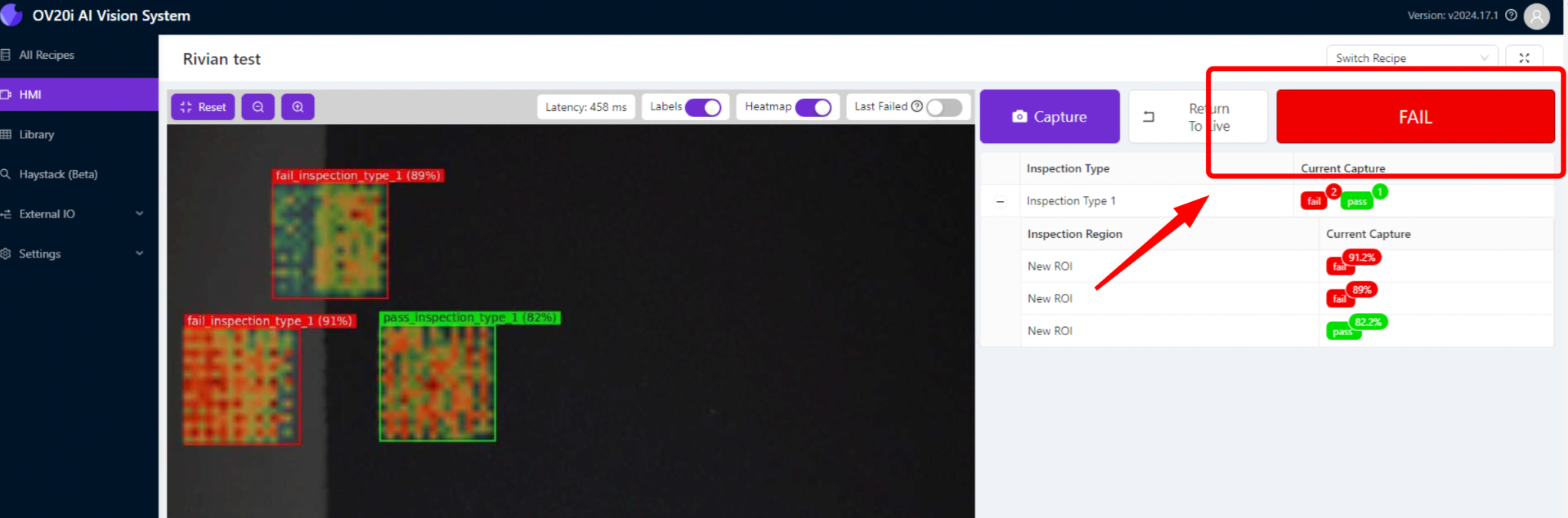- 07 Mar 2025
- Print
- PDF
Configure pass/fail logic for a classification recipe
- Updated on 07 Mar 2025
- Print
- PDF
Activate and edit a classification recipe.
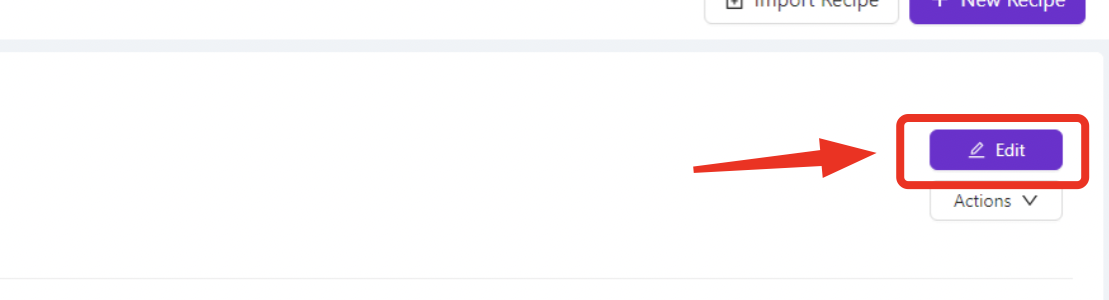
Make sure all the AI blocks are trained before you edit the Node-RED logic. Click Configure IO to enter the Node-RED flow editor.
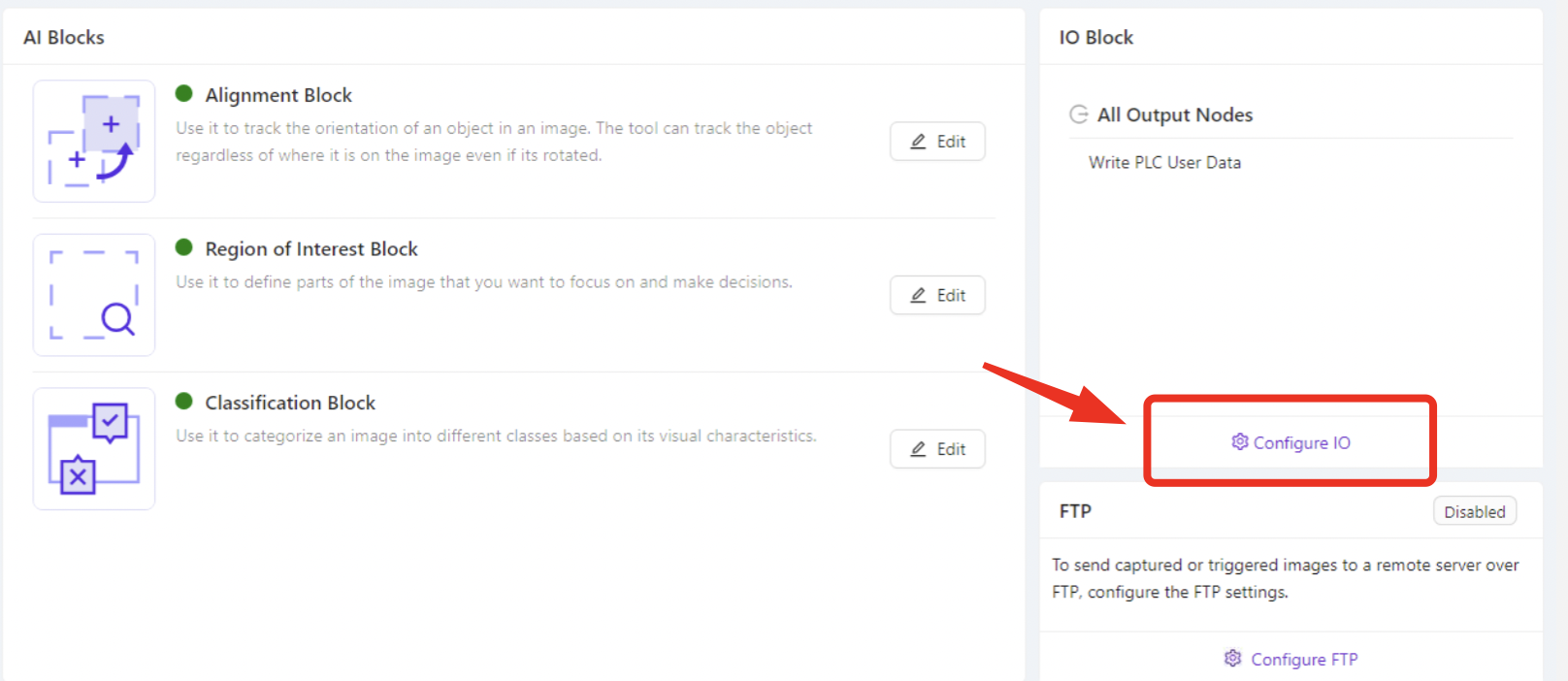
Locate the Classification Block Logic Node in the default flow, or add it to your flow from the nodes menu on the left. All purple nodes in Node-RED represent Overview Logic Blocks. These blocks are integral to the overall classification logic. For a comprehensive understanding of each block, refer to IO Block and Node-RED Logic.
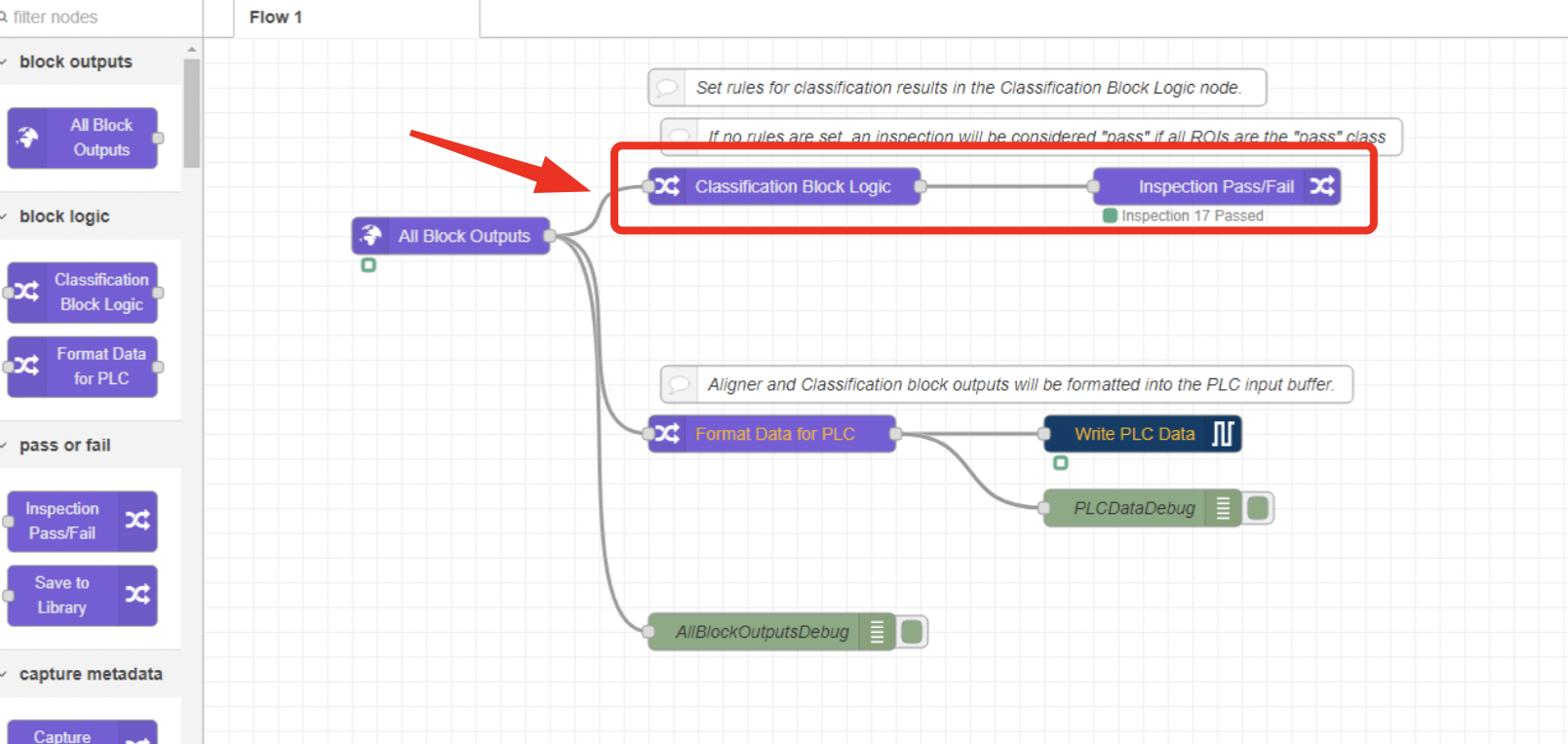
From the dropdown menu on the left, select the Inspection Region/ROI you wish to include in the logic. You may also set a Confidence Threshold for the inspection. You can use the confidence to tune sensitivity, but generally it is not required.
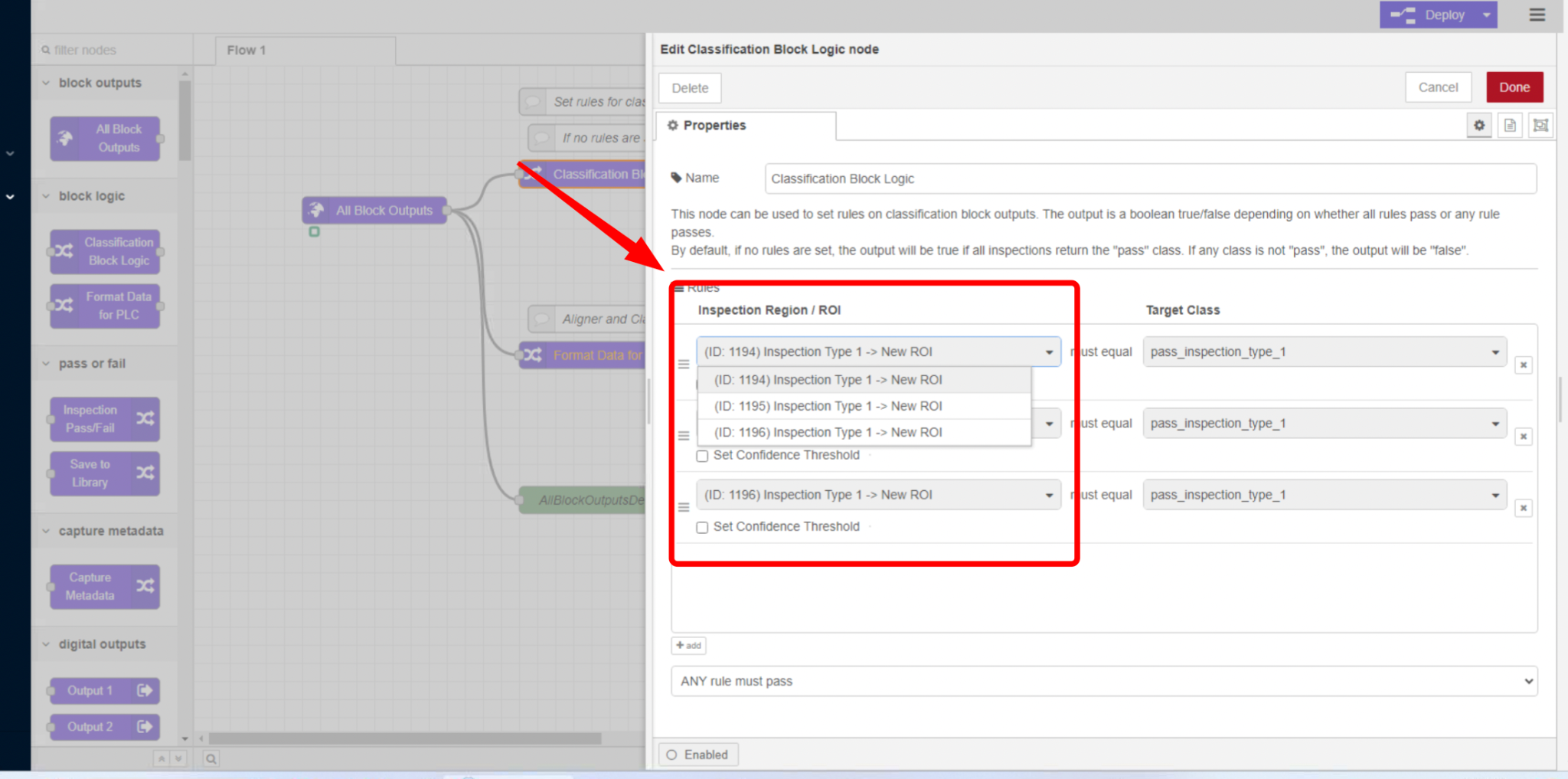
Choose the Target Class that the model should identify. For example, select the corresponding target class if you want the model to pass items with a "pass" classification.
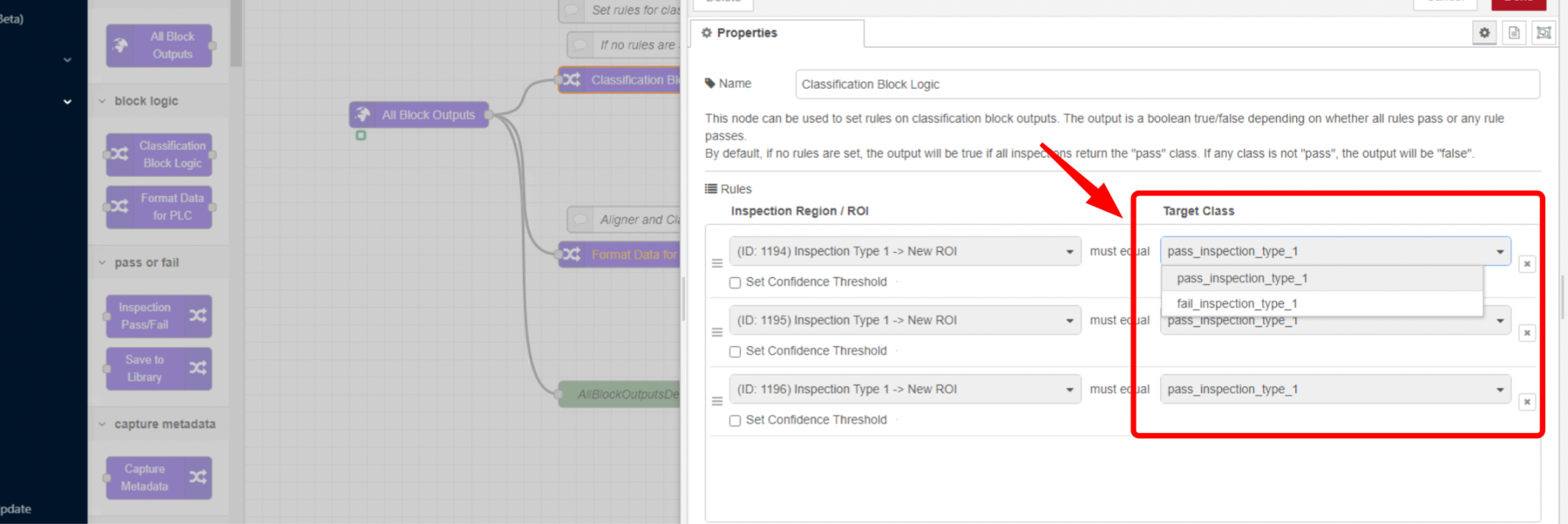
If the model requires additional regions of interest, you can add more ROIs to the logic. Additionally, you may select if any or all of the rules must be true in order for the inspection to pass. By default, all rules must pass.
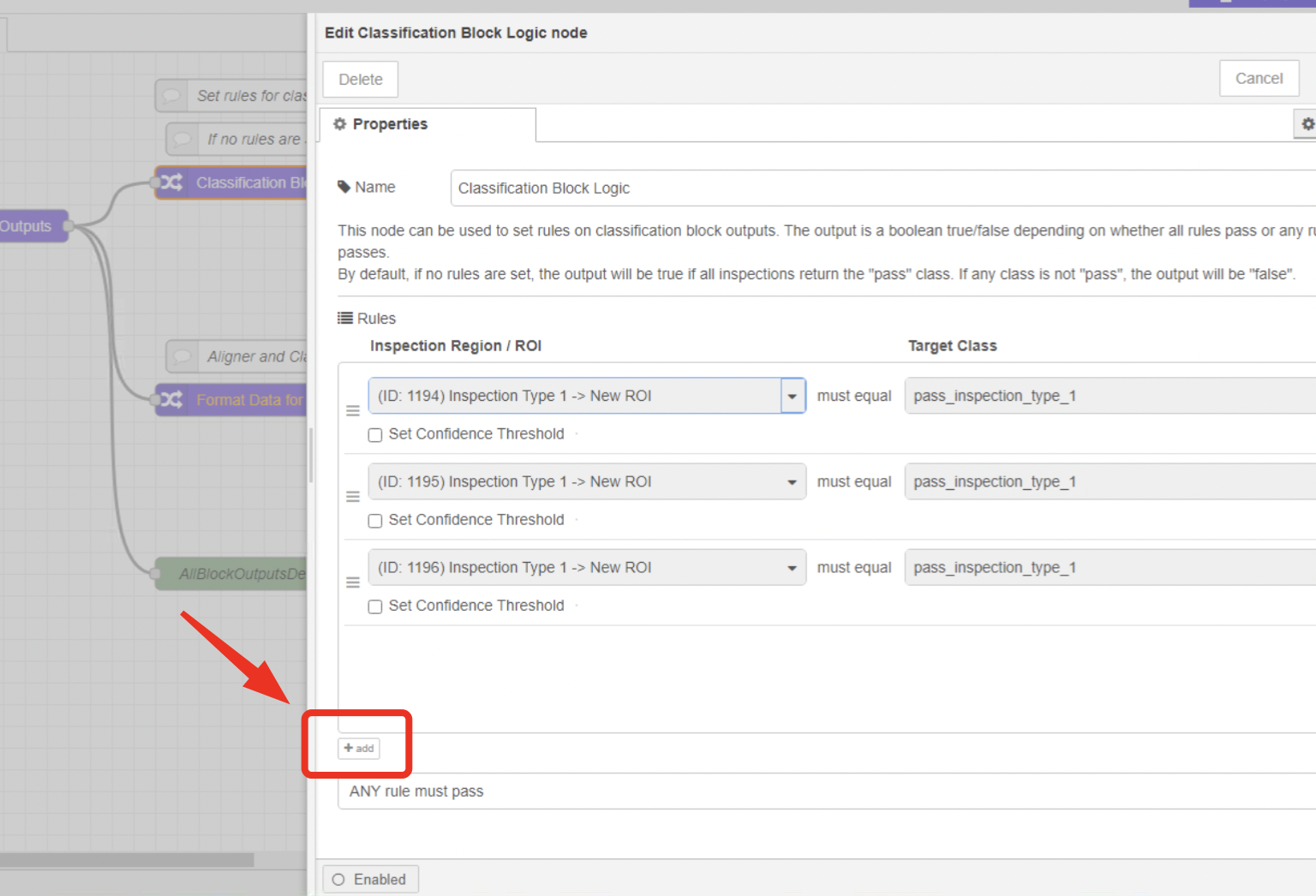
After configuring all necessary settings, click on the Deploy button in the upper right corner of the Node-RED editor to save and deploy the logic. Verify that the model operates as expected by testing with sample data from the HMI page.