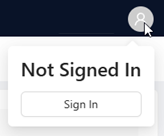- 21 Feb 2025
- Print
- PDF
Users and permissions
- Updated on 21 Feb 2025
- Print
- PDF
The OV20i features a Users and Permissions system to restrict functionalities behind a password. By default, the users and permissions system is disabled, and any user with network access has full access to the OV20i.
The users and permissions settings are an essential part of any system involving multiple users. These settings allow you to control who can access certain parts of the system and what actions they can perform. By assigning different access levels to different users, you can ensure that each person has the appropriate level of permissions to carry out their tasks while keeping sensitive data secure. Using the users and permissions settings, you can ensure that each user has access only to the data they need, reducing the risk of data breaches and unauthorized access.
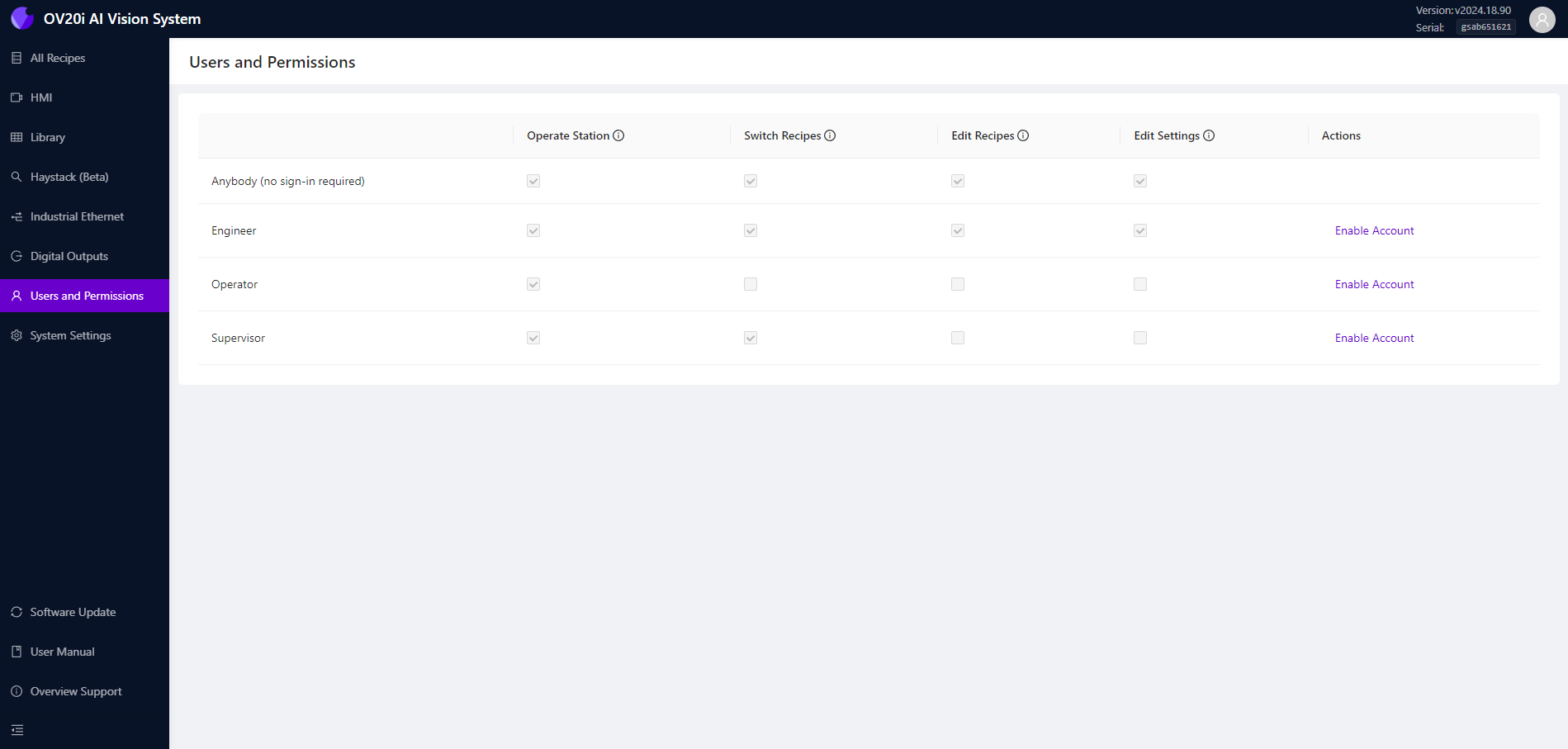
Configuring Users and Permissions
To enable Users and Permissions, click Enable Account on one or all three user profiles, and then enter a password that will be used to log in with that profile.
There are three possible users:
User | Default access settings |
|---|---|
Engineer | Full access to the OV20i software. |
Operator | Can operate the camera only for the active recipe via the human-machine interface (HMI). |
Supervisor | Can select the active recipe and operate the camera through the human-machine interface (HMI). |
Note
Users cannot change the default usernames or add additional user profiles, but they can edit the specific permissions for each user (for example, some users might want to allow the Supervisor profile to edit recipes in addition to the default permissions).
Warning
After enabling one or more user profiles, sign in using any profile with Edit Settings permissions enabled (by default, only the Engineer profile has this enabled). Then, disable all permissions for the Anybody profile. Otherwise, users intended to have restricted access may simply log out and gain full access to the OV20i software.
.png)