- 29 Nov 2024
- Print
- PDF
Setting up RS232 Communication
- Updated on 29 Nov 2024
- Print
- PDF
The camera can use Node-RED and a Serial Converter to communicate with other devices over RS232.
Note
You’ll need to purchase a RS485 to RS232 Servial Converter. We recommend the DTECH DT-9017. This device facilitates the conversion from RS485 signals, originating from the camera, to RS232.
Connect the Serial Converter to the Camera
Connect the serial converter to the camera as illustrated in the image below.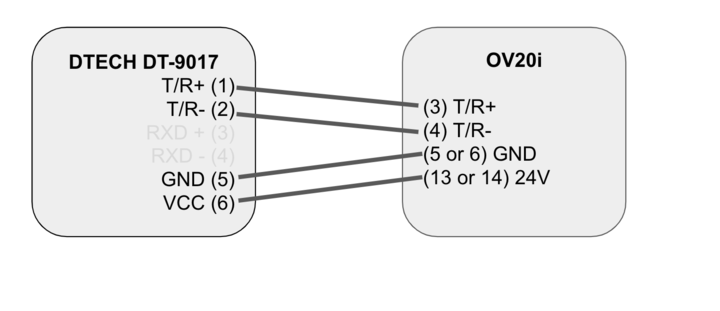
Establish the Connection to the RS232 Port
Connect the other end of the serial converter to the desired RS232 port. This completes the physical connection between the camera and the RS232 port.Configure Node-RED Logic
Navigate to the IO Block to configure the Node-RED logic. Follow the steps provided in Importing and Exporting Node-RED to import the JSON file provided below:Set Up Communication
Sending Data: Use the FAIL/GOOD node to send camera results via the RS232 port to the receiving device.
Receiving Data: Utilize the debug node to receive data from the RS232 port and integrate it into your system logic.
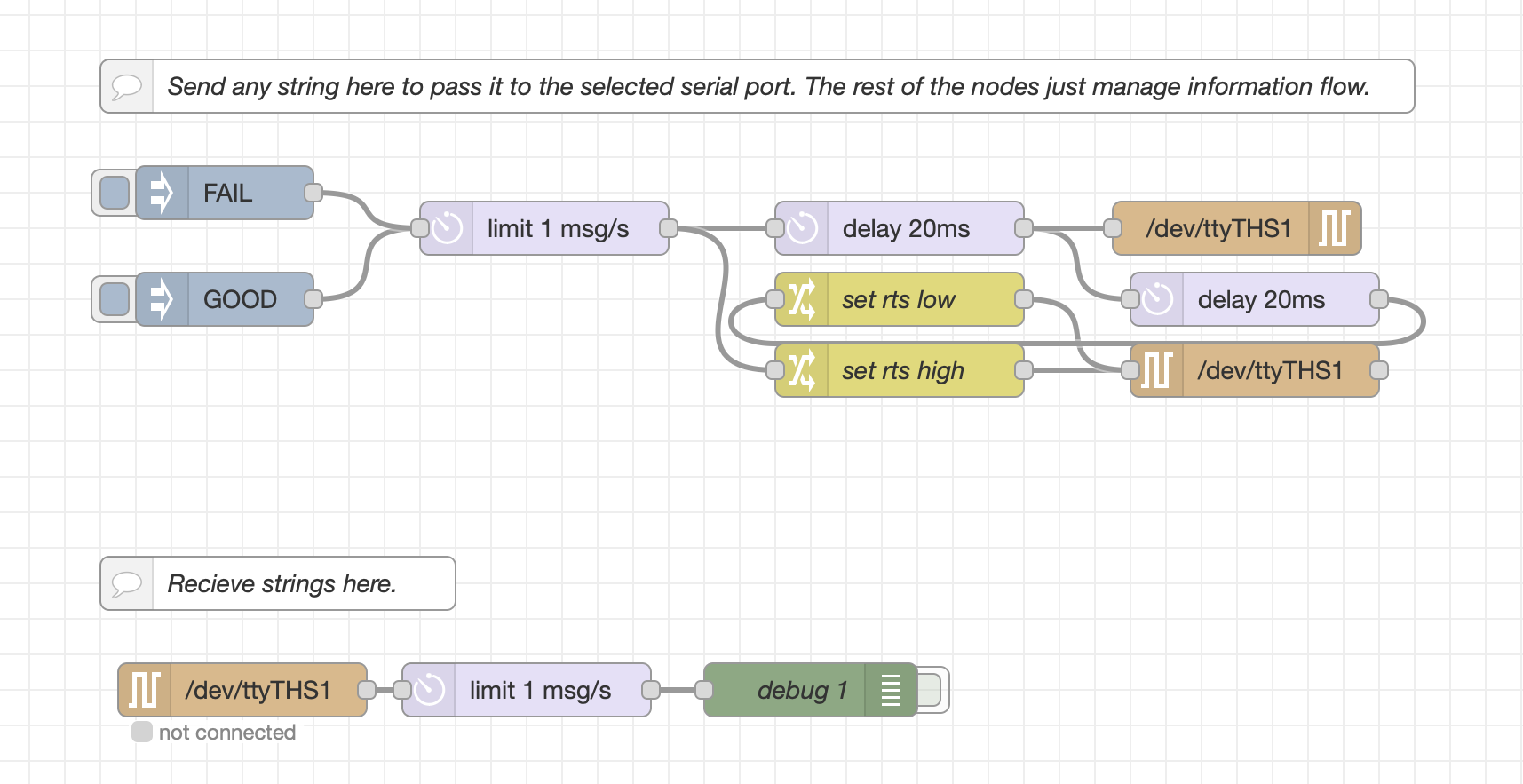
By following these steps, you will have successfully established communication between the camera and the RS232 port.
